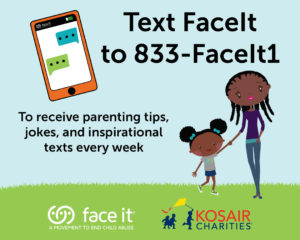Criminal Background Check
The Kentucky Administrative Office of the Courts (AOC) offers the general public, including individuals, businesses, and other entities, criminal background checks of the Kentucky criminal records. The information comes from CourtNet, the AOC’s statewide database that collects court information from all 120 Kentucky counties. The CourtNet database contains more than 4 million records that cover all misdemeanor and traffic cases for the last five years and felonies dating back to 1978.
Step One: Visit the AOC Criminal Records Report
Step Two: Choose Online Options.
Those seeking background checks have two options for online checks. They can either do the AOC Fast Check or the One-Time Request.
Step Three: Online Request
The AOC Fast Check is designed for employers, businesses, or other entities that regularly utilize the site for criminal background checks. It require a login ID and password.
The One-Time Request can be used for a one-time check.
The person requesting the criminal background check must fill out the top portion with their information and the bottom portion with the information of the person being checked, including their social security number and date of birth.
After you click submit, it will direct you to a site to pay online via credit card, personal check, or business check.
Criminal record reports are processed in the order in which they are received and response times will vary depending on the volume of requests.
Sex Offender Registry Checks
There are several websites available that allow you to check the national and state sex offender registry databases by a number of criteria. The U.S. Department of Justice’s National Sex Offender Public Registry (NSOPR) website is the only U.S. government website that links public state, territorial, and tribal sex offender registries into one national search site.
Step One: Search by name
Go to the following website: https://www.nsopw.gov/en/Search
You can do a quick search by entering the first and last name of the person being checked.
To narrow down the search results, you can do an advanced search. Do so by entering the first and last names of the person being checked as well as any other identifying information, such as county, city/town, and/or zip code.
Step Two: Search by address radius
Go to the following website: https://www.nsopw.gov/en/Search
Enter an address and select a distance to search for offenders by location. The search will return offenders with a registered address that is within the specified radius around the location searched.
Central Registry Check
Cost: $10
Since the passing of SB 236 in March 2017, parents and caregivers have been given the right to request a background check of the child abuse and neglect registry when employing a child care provider for his or her child in their home. The child abuse and neglect registry, also known as the “central registry,” is maintained by the Cabinet for Health and Family Services.
Step 1: Onboarding for CAN Check Requests Guide
-Visit https://ssointernal.chfs.ky.gov
-Select citizen or business partner
-Click “Create Account” button
-Enter the required information and click the “Sign Up” button
-The email will be the username
-An email from KOGDoNotReply@ky.gov is automatically sent to the email address provided
-The requestor has 4 hours to complete the registration process or a new registration must be completed
-Access your email account and click on the activation link in the account verification email to complete validation of the requested KOG profile
-If an email is not received, click on the “No Email Received” link. Enter the provided email address and click “Verify” to resend email
-Once the user clicks on the email activation link, the requestor will be sent to the “Validate New Account Screen,” where there will be a prompt to continue to sign in
-Enter username and password and click “Sign In.”
Step 2: CAN Check Requests
-Visit https://prd.webapps.chfs.ky.gov/kacmr/Home.aspx
-Select citizen or business partner and select “Sign In”
-Refer to the Onboarding for CAN Check Requests guide if you do not already have an account
-Enter your registered email address and password
-Select the letter C from the alphabet list and select “CAN Payment and Verification” from the list and click “Launch”
-The CAN check home screen will be displayed –
-Select the request type from the dropdown (DCC-374 for child care central registry or DPP-156 for central registry)
-Sections of the form with a red * are mandatory fields. A proof of ID (drivers license, birth certificate, or social security card) photograph must be attached. Approved files include JPEG, PNG, BMP, and PDF.
-To save and add additional requests, select “Save and Add Applicant.”
-When submitted, you will be presented with the payment selection screen.
-If you work for an organization that has been issued a payment processing code, select agency placement code. Select your customer organization from the drop down and enter the code for your selected organization. Then select “Proceed to E-sign.”
-If you are paying by credit card/debit card select pay by credit/debit card. Then select “Proceed to E-sign.”
-Confirm your electronic signature and select “Sign and Pay”.
-Enter your credit/debit card information on the Select Payment Type screen. Select “Next.”
-Select “Pay Now” if all details are correct.
-After successful payment, the receipt is displayed providing the assigned case number(s) for your request(s).
-An email will be sent to the address on file providing the case number.
-An email will also be sent to the address on file upon CAN check request completion or cancellation stating the results are available for review.
Criminal Background Check:
Cost: $25
The Kentucky Administrative Office of the Courts (AOC) offers the general public, including individuals, businesses, and other entities, criminal background checks of the Kentucky criminal records. The information comes from CourtNet, the AOC’s statewide database that collects court information from all 120 Kentucky counties. The CourtNet database contains more than 4 million records that cover all misdemeanor and traffic cases for the last five years and felonies dating back to 1978.
-Visit https://kycourts.gov/AOC/Information-and-Technology/Pages/Background-Checks.aspx
-Click on “Background Checks”
-Click “FastCheck Registered User”
-Click “Register”
-Fill out the registration and click the “Register” button.
-An email will be sent to the email address you registered with. Open the email and click the verification link.
-Go to the website https://kcoj.kycourts.net/PublicMenu/?redirect=http://kcoj.kycourts.net/RecordRequest/Default.aspx and log in with the email address and password you created at registration
-Click “Create New Record Request”
-Fill out the information. When finished, click “Add to Batch.”
-Click “Submit Request.”
-Click “Pay now.”
-Click “Pay Online Now.”
-Fill out “Billing and Credit Card Information.” (Visa and Mastercard only)
-Click “Continue.” You will receive a confirmation.
-You will receive an email when your order has been completed.